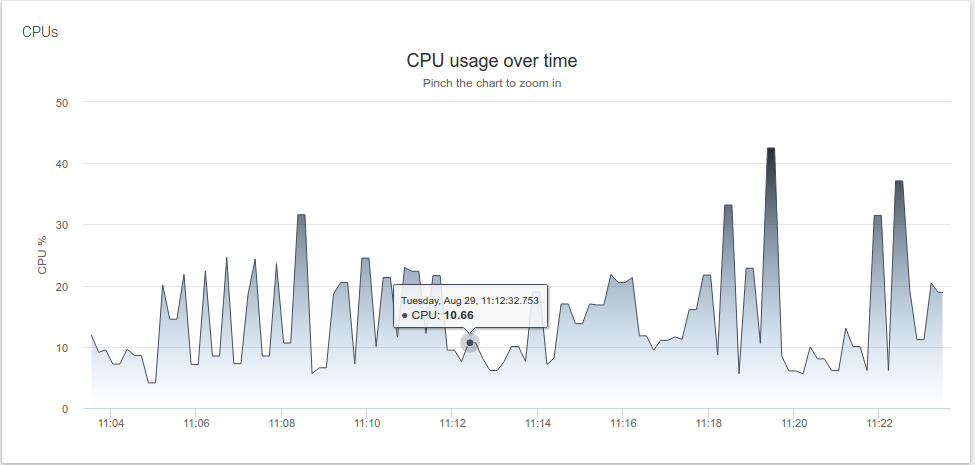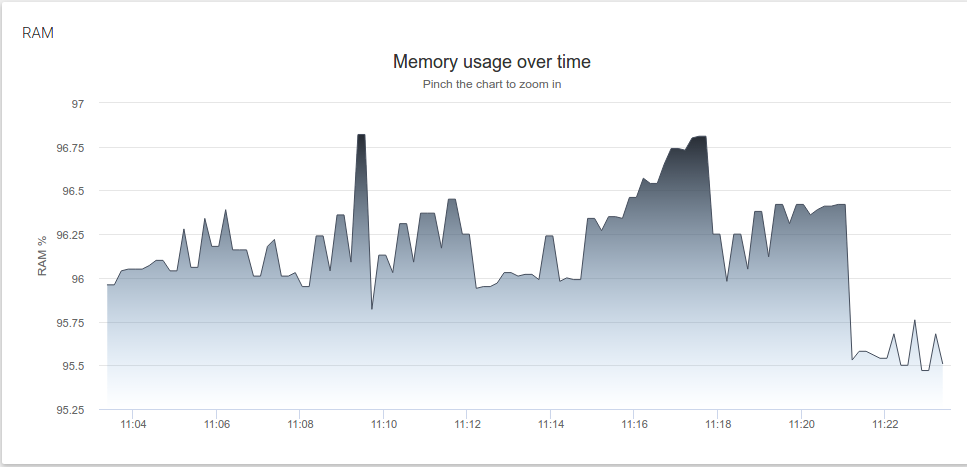SONATA Deployment Documentation
This is the starting page for the deployment and usage documentation of SONATA Project. The page will guide you through the SONATA architecture and present the main building blocks of the SONATA Service Platform. Following it provides installations details and links to the SONATA Github repositories. Finally it provides some usage guidelines for the SONATA service platform.
Project maintained by sonata-nfv Hosted on GitHub Pages —
Start using SONATA
General workflow
Creating a network service with the SDK
The recommended workflow when developing a SONATA network service consists on using the CLI tools to create a workspace, create a project to hold the descriptors of the service, validate the components and finally, create a bundled service package. The required steps are as follows:
- Step 1: Create Workspace
son-workspace --init
- Step 2: Create Project
son-workspace --project project_dir
After this step, a sample Network Service Descriptor (NSD) and several Virtual Network Function Descriptors (VNFDs) are available at <project_dir/sources> directory.
- Step 3: Edit NSD and VNFDs to compose the service
Use a text editor of choice to edit the descriptors.
- Step 4: Validate the syntax, integrity and topology of the project
son-validate --project project_dir
- Step 5: Create a SONATA service package
son-package --project project_dir -n service_package
After this step, if everything is correct, a package file named service_package.son will be created.
- Step 6: Onboard the package into the SONATA Service Platform or Emulator
son-access push --upload service_package.son
These are the most basic steps to develop a network service, however additional features may be used and configuration procedures may take place, when required. For instance, to compose a NSDs and VNFDs, the son-editor GUI may be used. Likewise, the son-validator GUI can also be used to trigger validations and visualize the resulting errors, the service network topology, the forwarding graphs, etc. Regarding configuration procedures, before step 6 takes place (onboard a network service to the service platform) the service platform URL and user credentials must be configured in the workspace. To learn more about the additional features and configuration requirements please consult the wiki [documentation](https://github.com/sonata-nfv/son-cli/wiki) of son-cli repository.
Testing a network service with the EMULATOR
To deploy and test a network service on the emulation platform you can use the son-cli tools just like you would do when pushing a service to the service platform. You can find an example service package and a detailed description of the workflow online. The main steps are as follows:
- Step 1: Start the emulator
sudo python ~/demo/topologies/son-emu_example3.py
- Step 2: Create a SONATA service package using son-cli
son-package --project demo/sonata-demo-service -n sonata-demo-service
- Step 3: Deploy the created service package on the emulator
son-access push --upload sonata-demo-service.son
- Step 4: Instantiate the service
son-access push --deploy
- Step 5: Check the running SONATA service
son-emu-cli compute list
The output will show you the running VNFs of the service and the emulated datacenters:
| Datacenter | Container | Image | Interface list | Datacenter interfaces |
|---|---|---|---|---|
| dc2 | snort_vnf | sonatanfv/sonata-snort-ids-vnf | mgmt,input,output | dc2.s1-eth2,dc2.s1-eth3,dc2.s1-eth4 |
| dc1 | client | sonatanfv/sonata-iperf3-vnf | client-eth0 | dc1.s1-eth2 |
| dc1 | server | sonatanfv/sonata-iperf3-vnf | server-eth0 | dc1.s1-eth3 |
Monitoring a network service with the son-monitor
To monitor a service running under son-emulator, son-monitor requires a Monitor Service Descriptor (msd). It describes which metrics to gather on the specified VNFs. A detailed explanation on building a msd can be found here. For this quick guide, the following msd can be used:
service_name: "sonata-demo-service"
version: "0.1"
author: "SONATA"
description: "Monitor descriptor example for the quick use guide"
dashboard: "son-demo-service"
vnf_metrics:
- metric_type: "cpu"
description: "cpu load (%)"
vnf_ids:
- vnf: "snort_vnf"
nsd_links:
- metric_type: "packet_count"
description: "packet_count of links"
link_ids:
- description: "example tx traffic"
link_id: "link-12"
source: "client:client-eth0"
destination: "snort_vnf:input"
direction: "tx"
- description: "example rx traffic"
link_id: "link-32"
source: "snort_vnf:output"
destination: "server:server-eth0"
direction: "rx"
- Step 1: after creating the topology,
son-monitoris started with:
son-monitor init start
- Step 2: the metrics are gathered by submitting the previous
msdfile:
son-monitor msd -f sonata_demo_service.yml start
- Step 3: browse the
son-monitordashboard - Step 4 (optional): to stop the gathering of metrics:
son-monitor msd -f sonata_demo_service.yml stop
- Step 5 (optional): to stop
son-monitor:
son-monitor init stop
The son-monitor wiki pages contain more information on how to use this tool.
Analysing a network service with the son-analyze
The metrics generated by a running service can be analysed using son-analyze. This tool will bring a service’s metrics inside an environment where the developer can further analyse them.
- Step 1: first
son-analyzeneed to be bootstrapped:
son-analyze bootstrap
- Step 2: to start a
son-analyzeenvironment:
son-analyze run
- Step 3: start browsing the displaying link. The environment will keep running as long as the previous is keep alive
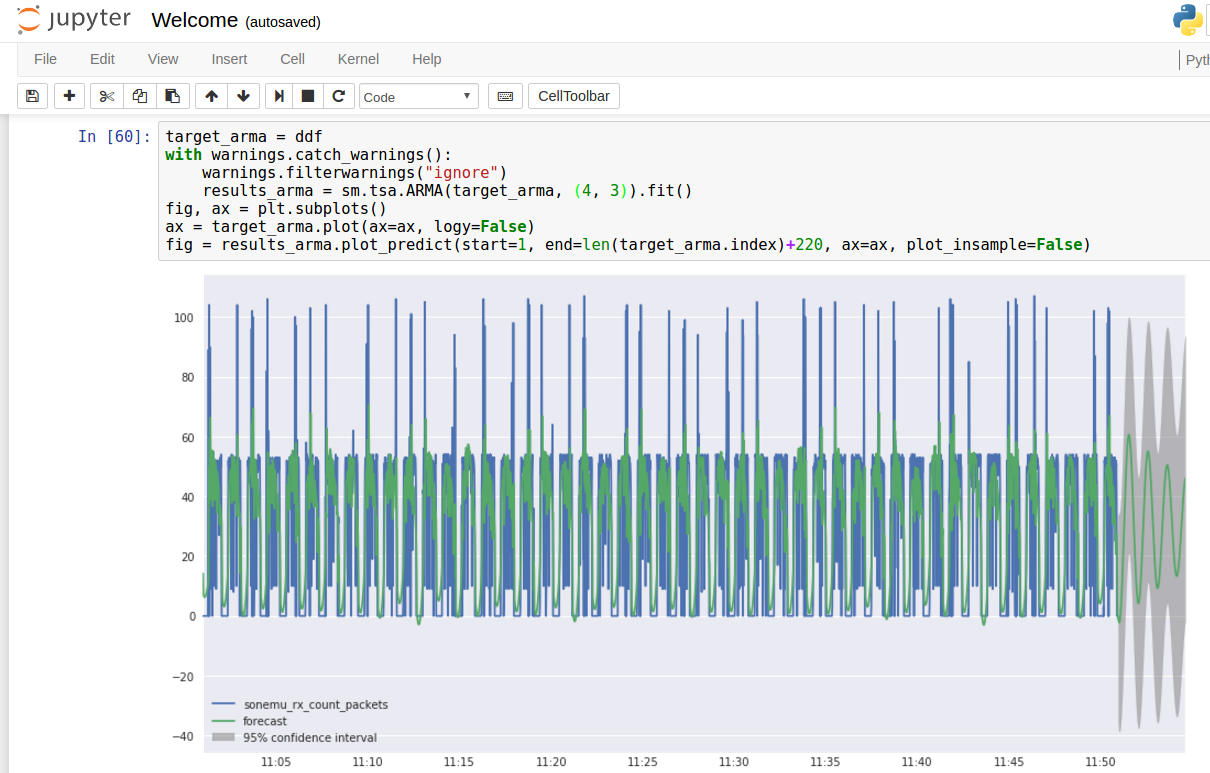
Further information can be found in the son-analyze wiki pages.
Deploying a service with the SERVICE PLATFORM
Login to SONATA Service Platform
- Step 1: Fill the login form with your username and password and press the “Login” button:
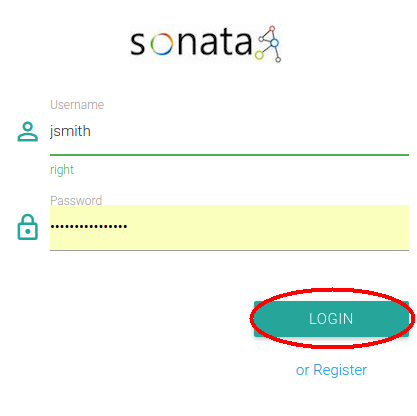
- Step 2: After the authorization check you will be redirected to GUI’s main dashboard:
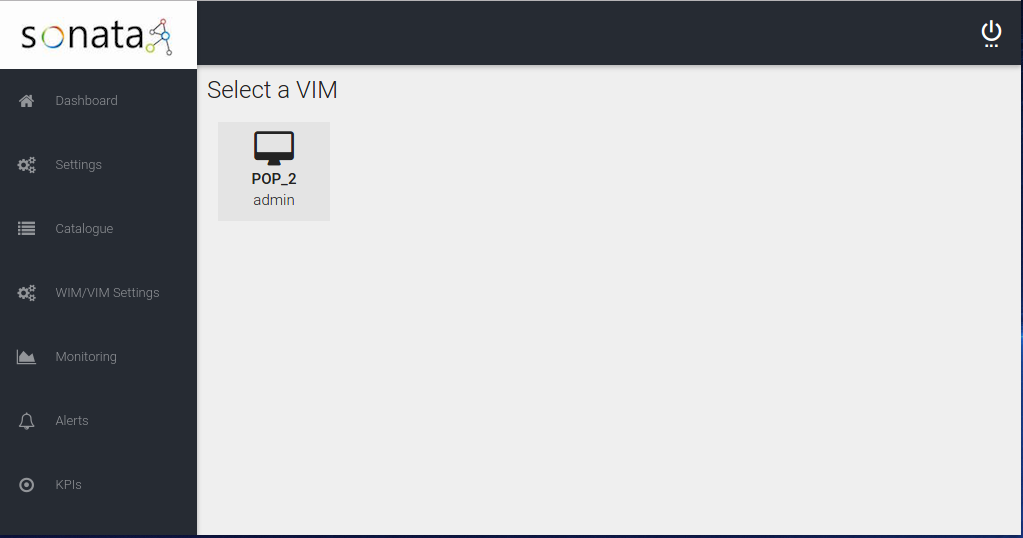
Add a new VIM/WIM
- Step 1: Select “WIM/VIM Settings” from the main menu.
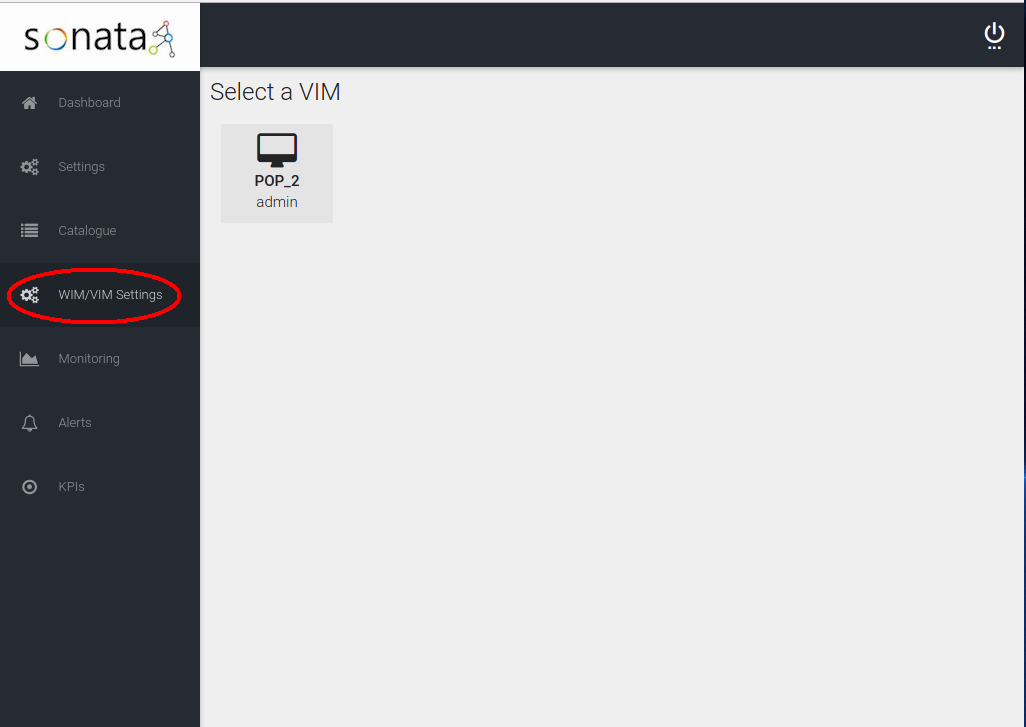
- Step 2: Select “Add WIM” button.
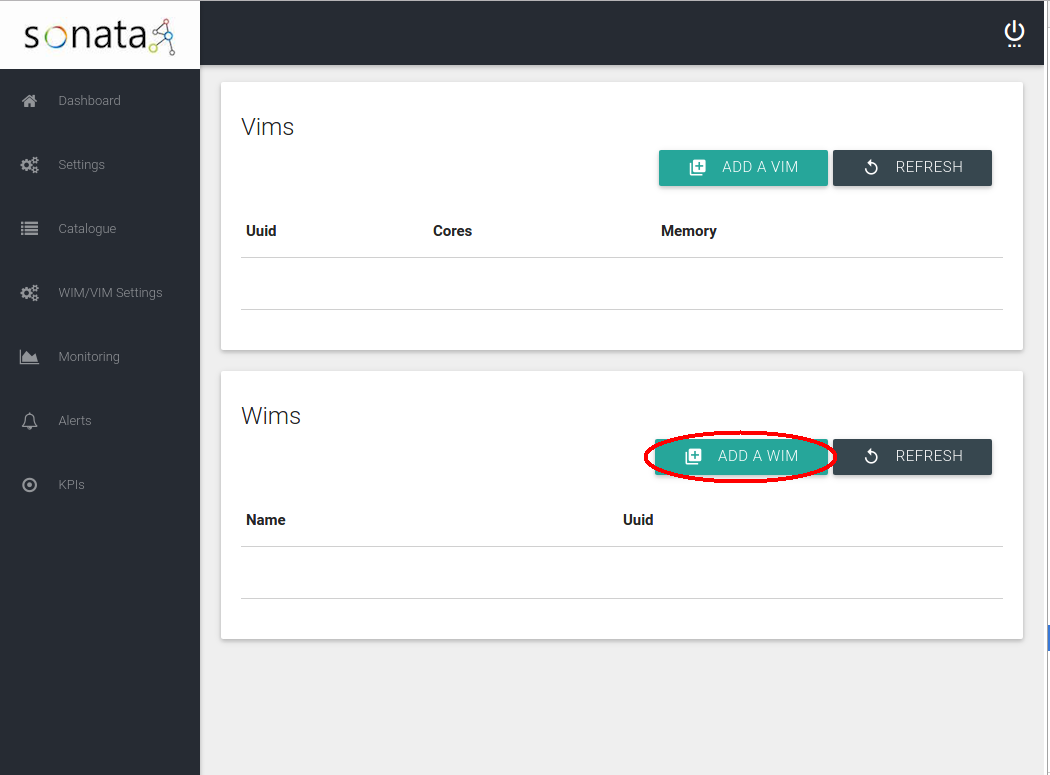
- Step 3: Fill all the fields of the “New WIM” form and press “Save”.
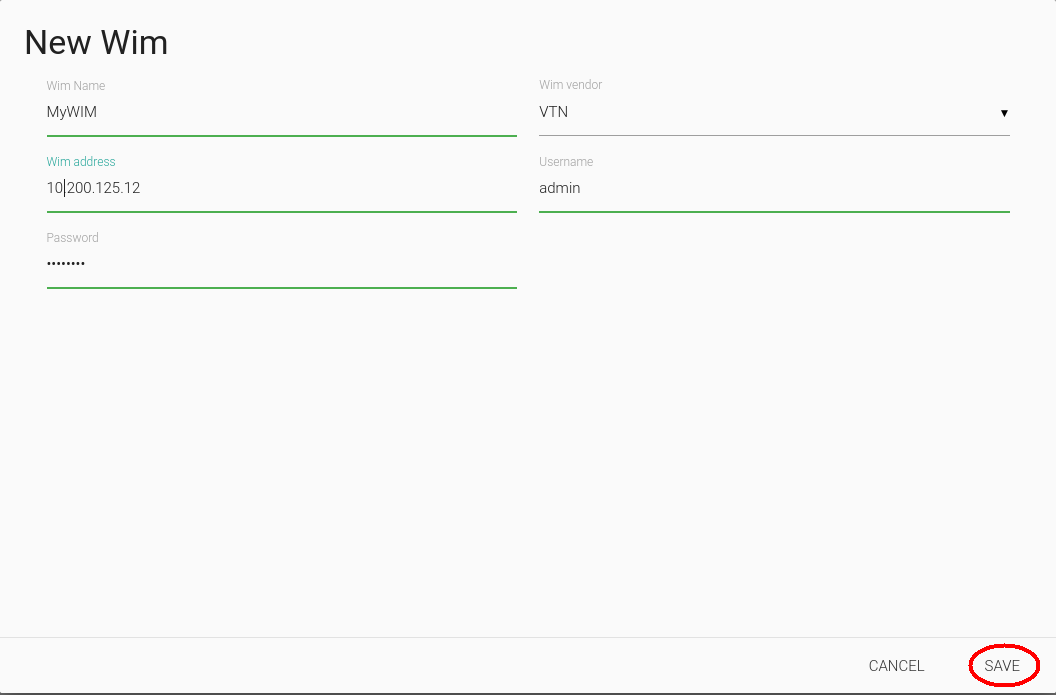
- Step 4: Select “Add VIM” button.
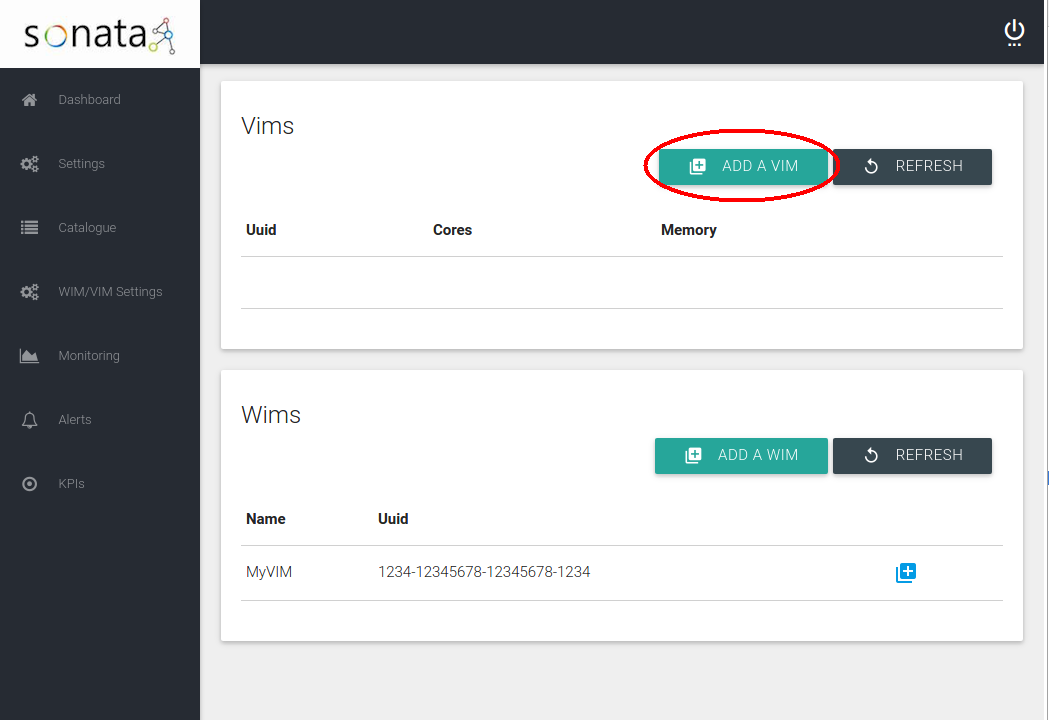
- Step 5: Fill all the fields of the “New VIM” form and press “Save”.
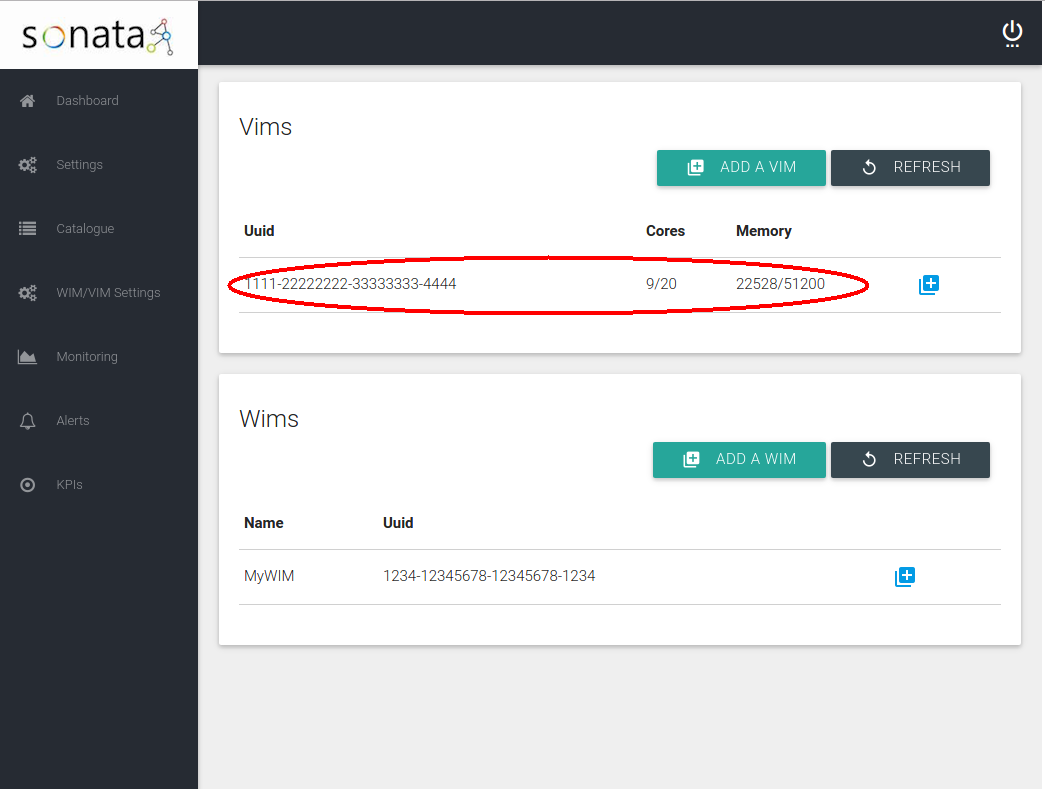
Package on boarding
Package on-boarding in SONATA consists of a sequence of steps, performed before the package is stored in the platform’s Catalogues. These steps guarantee that only valid packages are made available to the platform owner’s customers. That sequence of steps are the following:
- Authenticate the developer submitting the package: the openness demanded for the 5G era of Service Platforms do not necessarily imply anonymity. Knowing who its users are support not only security but also some still unforeseen and arbitrarily complex business models between the different stakeholders;
- Authorize the developer submitting the package: with the expected network-based relationships between all the stakeholders, access and usage restrictions can naturally be needed, which demands a flexible but strong authorization set of mechanisms to be in place;
- Validating the submitted package: packages, services and functions have to follow a predefined schema, enabling fully automatic processes to be put in place to orchestrate the service dependent instantiation. Package signing, if present, can also be verified in this phase of the on-boarding process. Furthermore, semantic and logical verifications can be made, e.g., to alert to invalid specified flows of traffic;
- Submission for storage: valid packages have to be stored, both as the whole file and a set of meta-data that can later be used by the MANO Framework when a service instantiation, update or termination is requested, without having to open and extract that information from the whole package again.
With this last step concluded successfully, the service remains ready to be instantiated by any customer of the SP owner (see the following sub-section).
Login to SONATA Service Platform BSS
- Step 1: Fill the login form with your username and password and press the “Login” button:
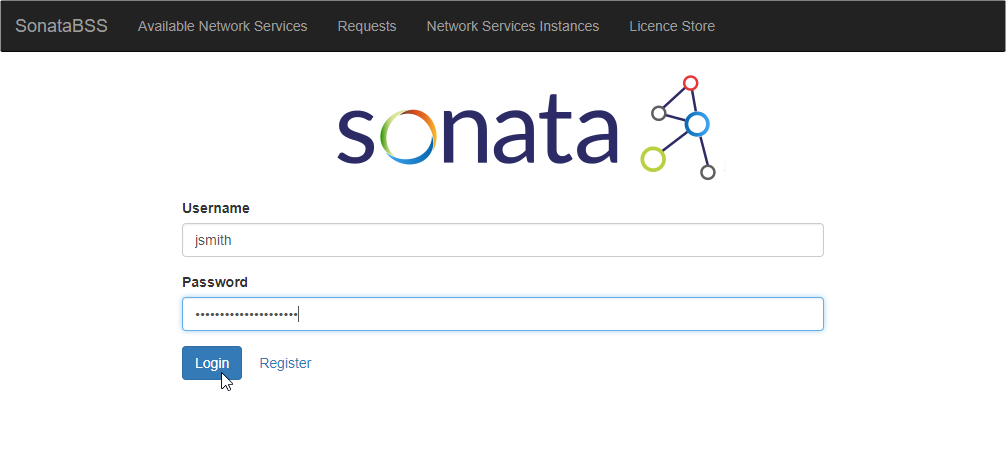
- Step 2: After the authorization check you will be redirected to BSS’s Available Network Services section:
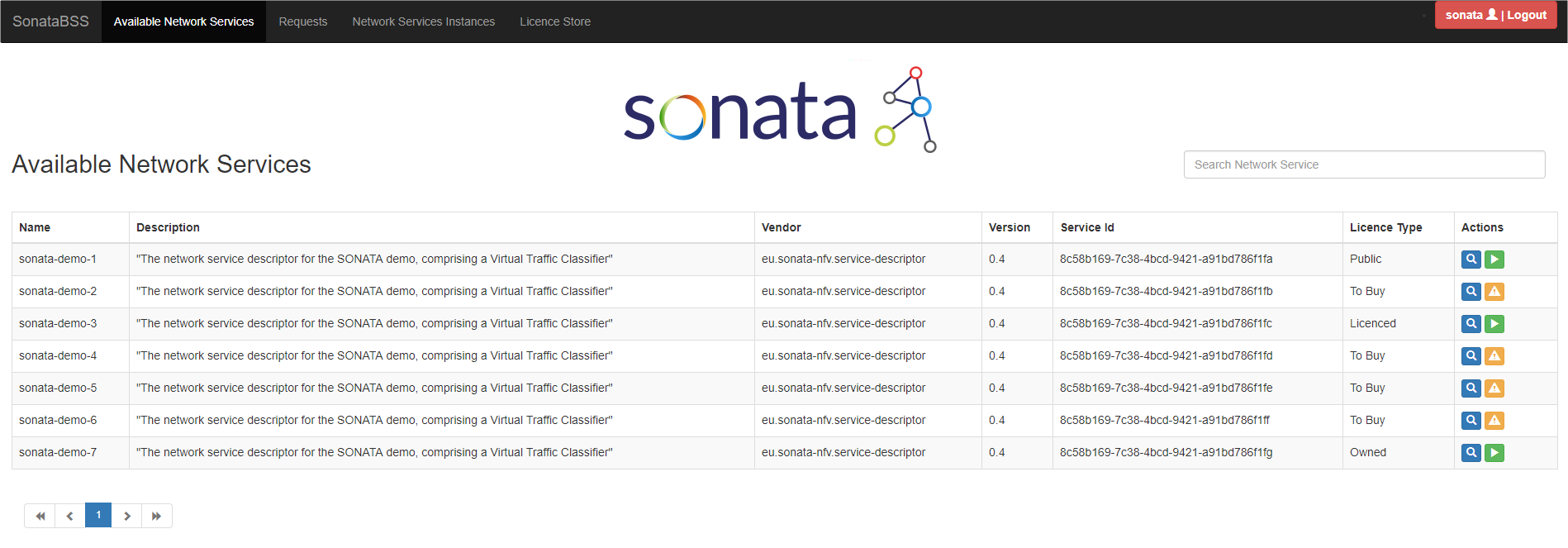
Instance a hello-world Network Service from BSS
- Step 1: Login and verify that the selected section is “Available Network Services”.
(In order to proceed with the network service instantiation, it's necessary the service catalogue contains at least one service)
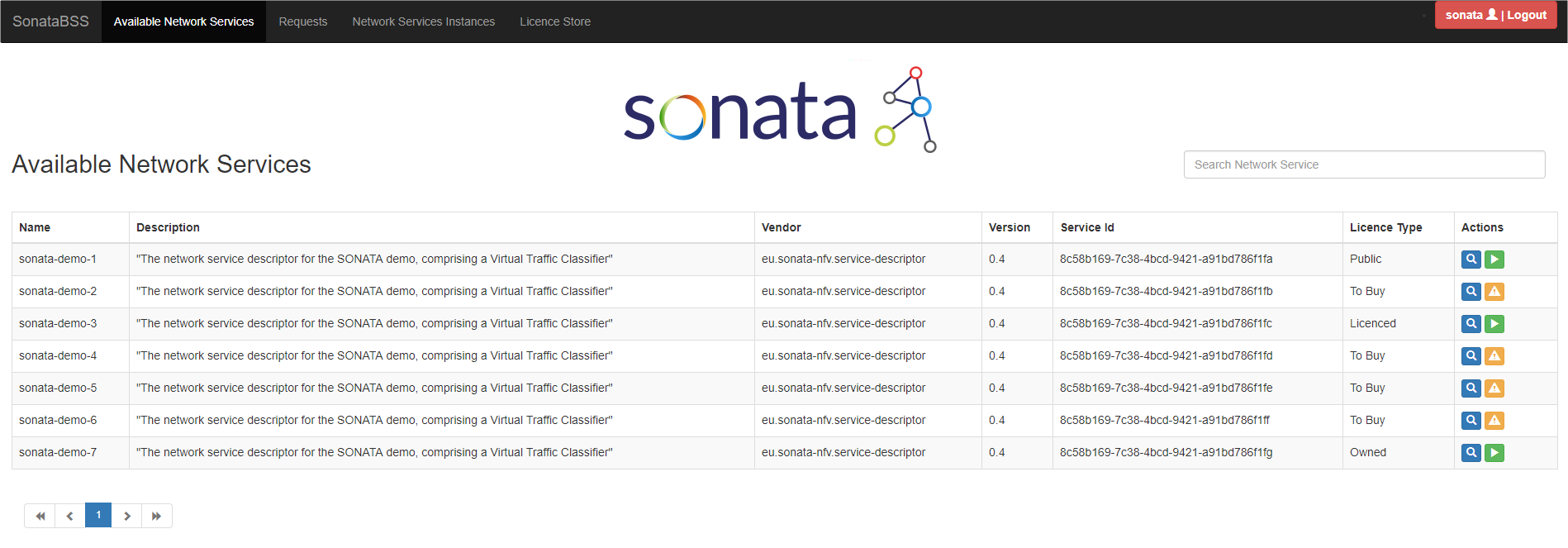
- Step 2: Select the “Instantiate” button.
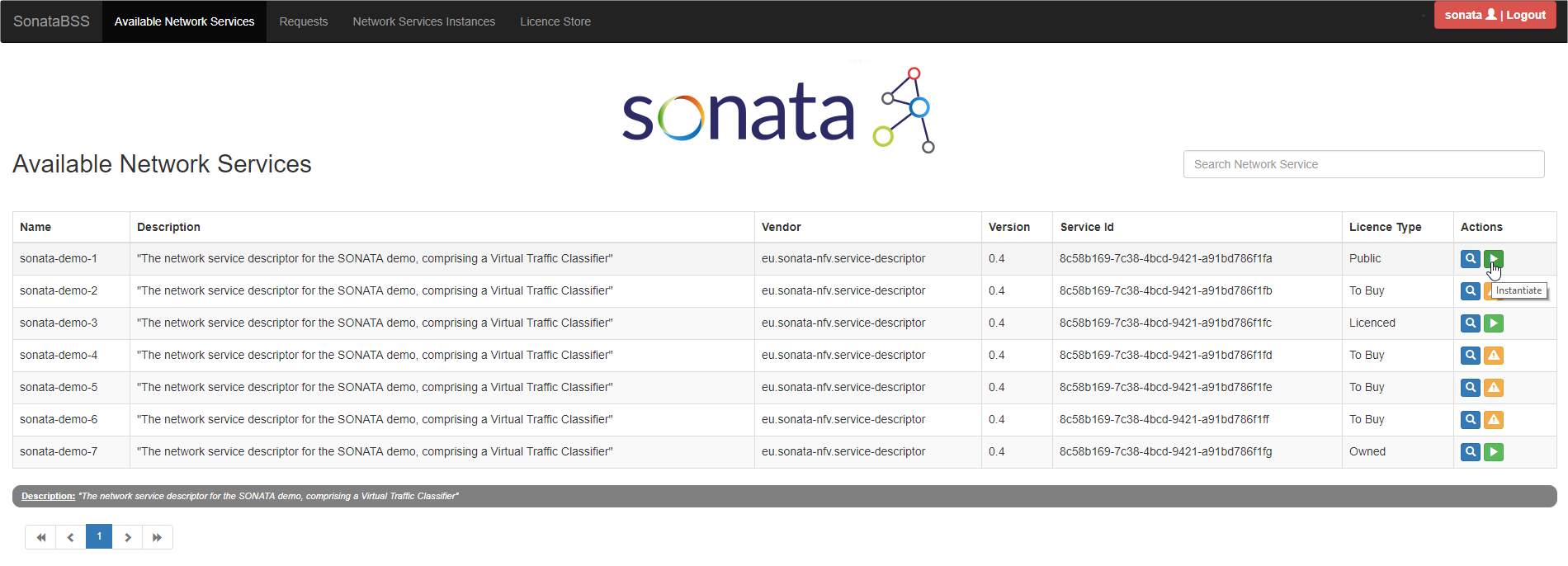
- Step 3: Ingress and Egress fields can be filled to configure the network service at the infrastructure level (optional). Confirm the instantiation request pressing the “Yes” button.
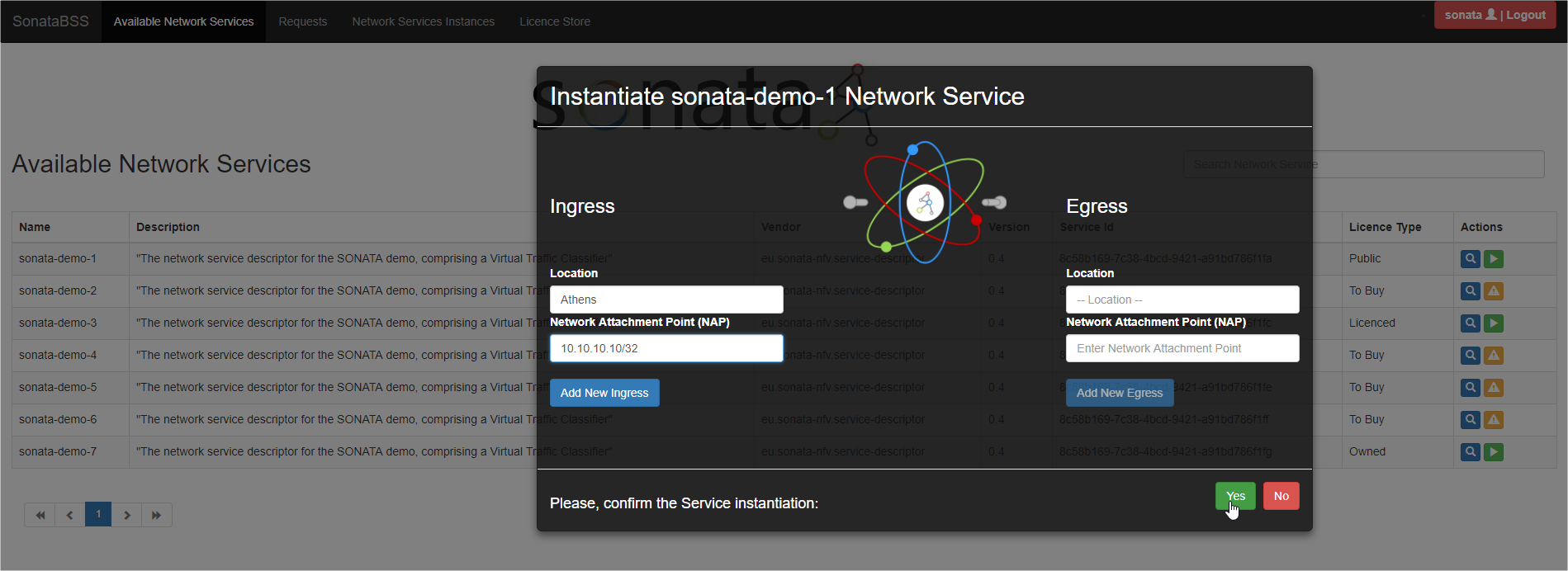
- Step 4: A message with the request id is displayed.
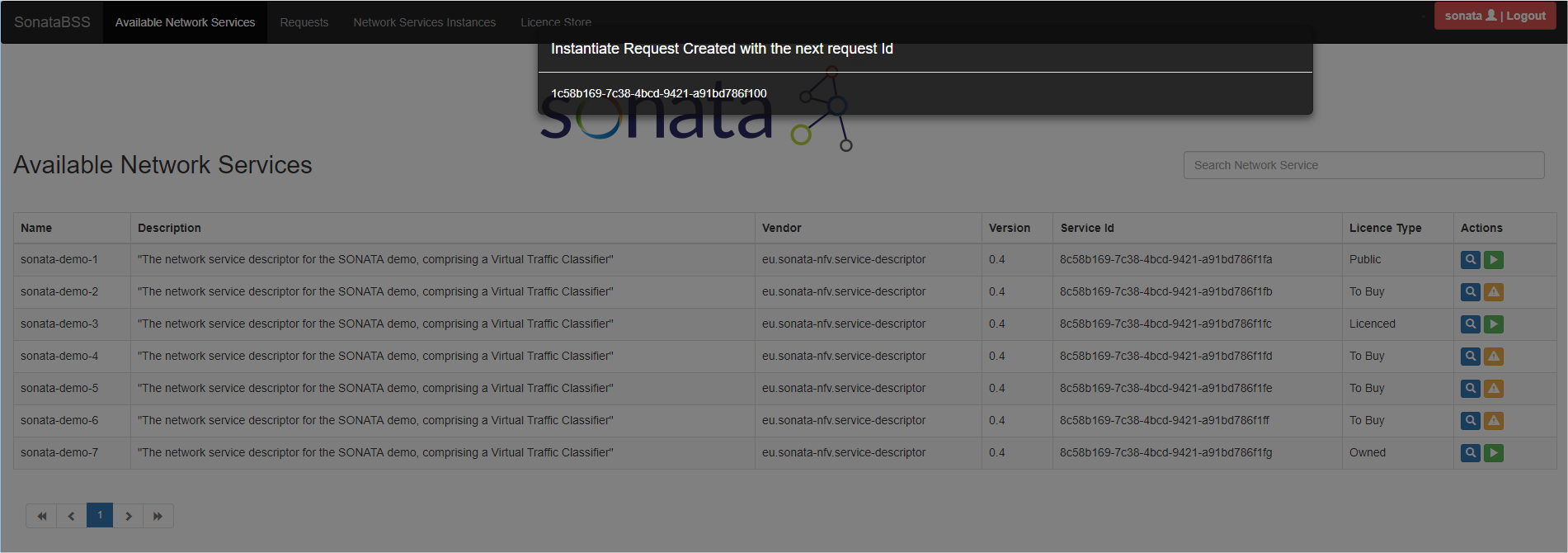
- Step 5: Check that the request is listed in the “Requests” section.
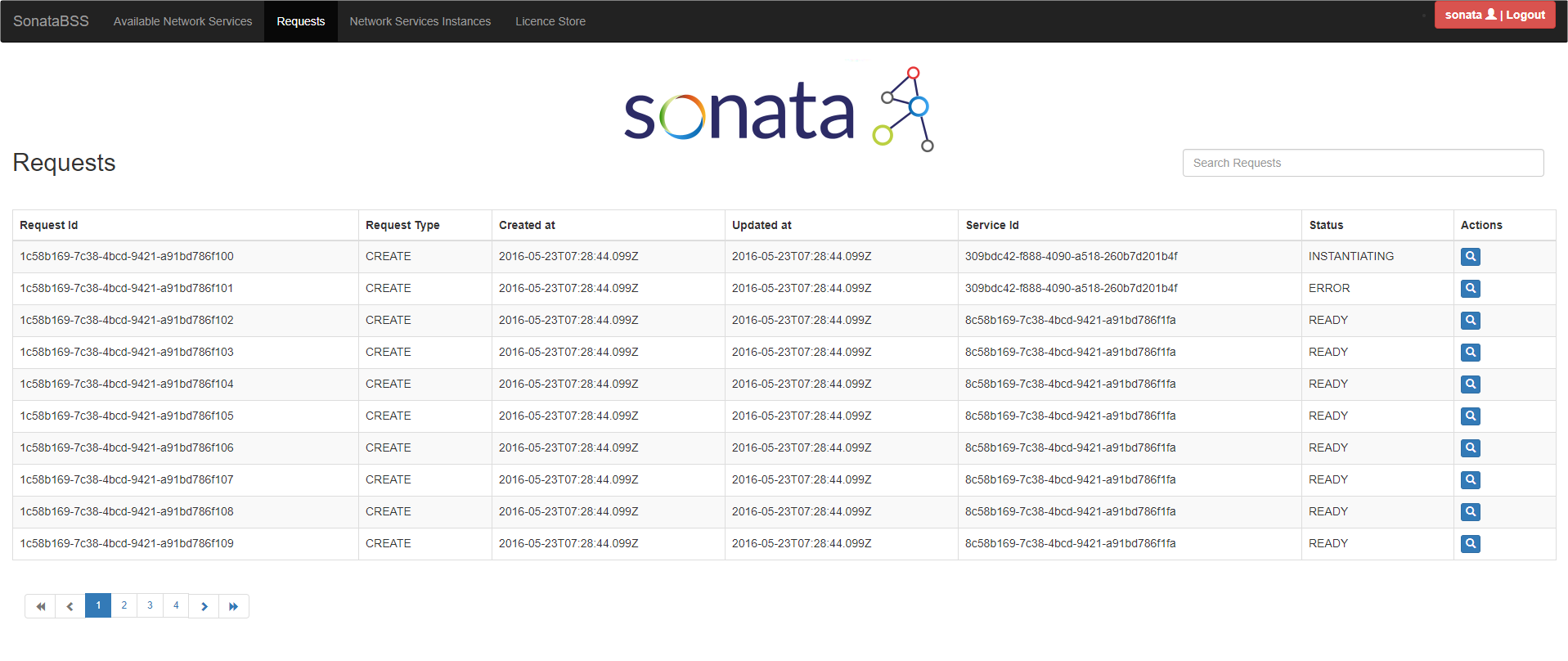
Monitoring a function
Install monitoring Probe
The easiest way to deploy monitoring probe is as Docker container but it can be installed also as a service.
- Step 1: Build container
git clone https://github.com/sonata-nfv/son-monitor-probe.git
cd son-monitor-probe
sudo docker build -f vm_mon/Dockerfile -t son-vm-probe .
Alternately, you can pull the latest image from Sonata’s repository in Docker Hub
sudo docker pull sonatanfv/son-monitor-probe:latest
- Step 2: Run probe
sudo docker run -d --name son-vm-probe -e NODE_NAME=VNF_1 -e PROM_SRV=http://<service_platform_ip>:9091/metrics --net="host" --privileged=true -v /proc:/myhost/proc -v /:/rootfs:ro son-vm-probe
More details about installation alternatives can be found in GitHub wiki.
Retrieve monitoring data from GUI
GUI provides monitoring data related to the components comprising the Sonata service platform and also the deployed VNFs. This information is organized in two views (named ‘Service platform’ and ‘VNFs’ ) under the Monitoring menu. Developers can access to monitoring data that are related with the VNFs of their NS using GUI.
- Step 1: Login in GUI
see Login
- Step 2: Select “Monitoring->VNFs” from the menu.
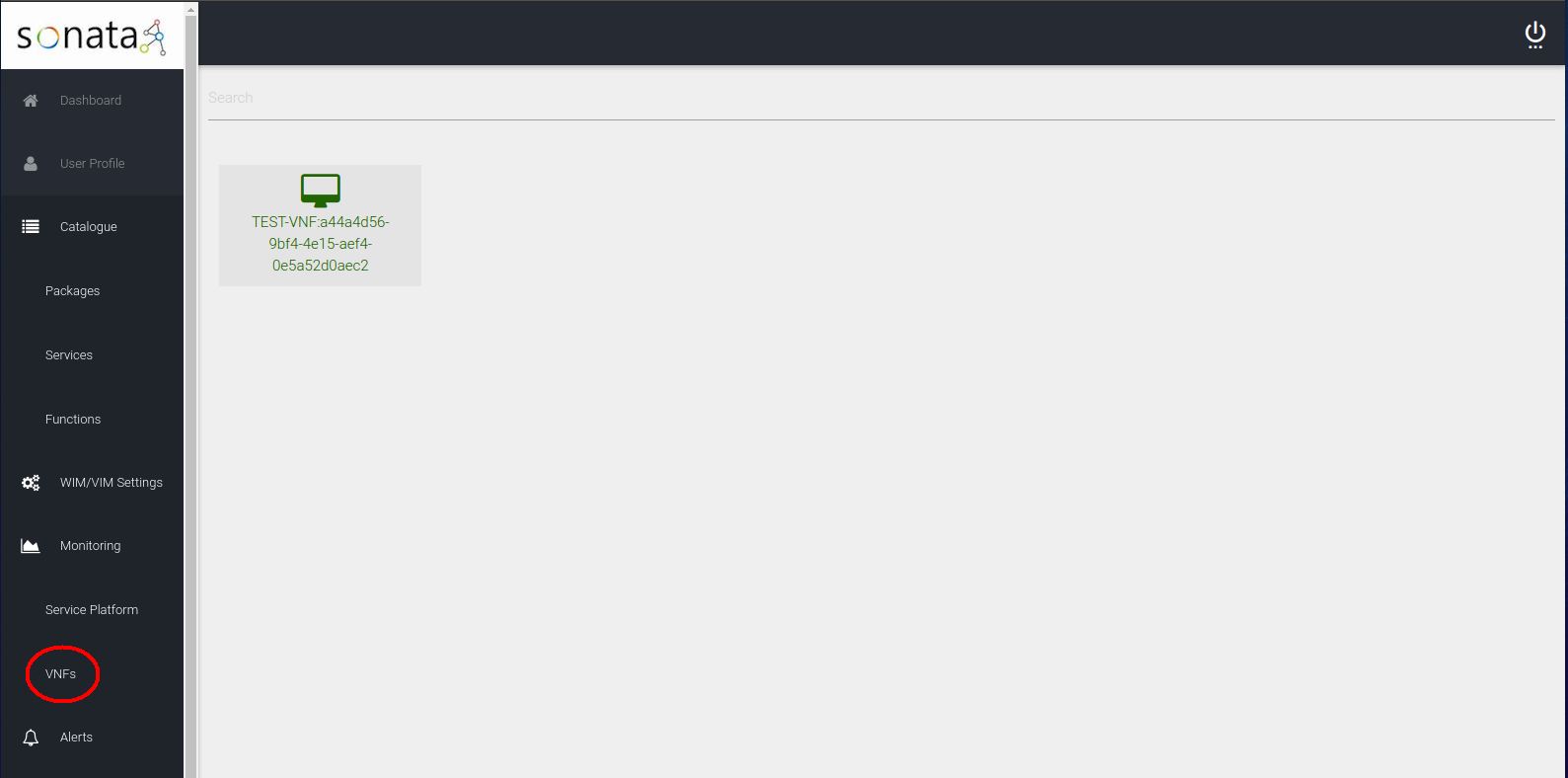
- Step 3: Select one of the deployed VNFs in order to view charts of the monitoring data.