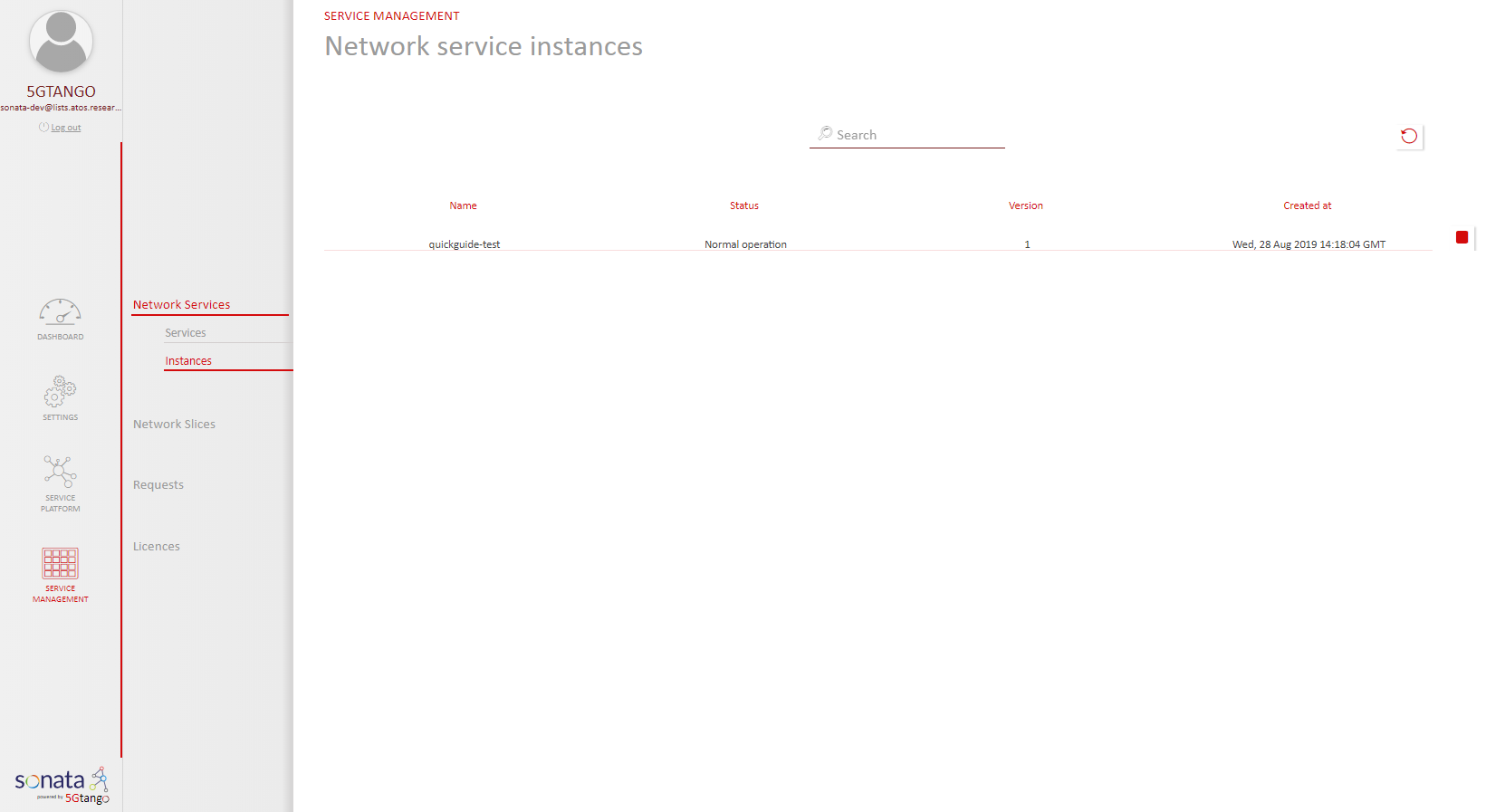Service Platform
With the installation of the Service Platform ready and the Descriptors already created is time to deploy our network service. To this end, you will need to fulfill a set of prerequisited described below.
Prerequisites
-
VNF images available in Openstack:
Check that the CIRROS image is available in openstack, if not you can download from here: http://download.cirros-cloud.net/0.3.4/cirros-0.3.4-x86_64-disk.img
-
Deploy monitoring probes
In order to gather monitoring metrics from the running VNFs it is necessary to deploy the appropriate monitoring probes for each VIM and then to configure the SP to collect data from the above probes. Currently, the Service Platform Monitoring framework is able to collect monitoring metrics from three sources Kubernetes, Openstack Ceilometer and directly from libvirt.
a. Deploy monitoring pods inside a Kubernetes cluster
- Deployment
git clone https://github.com/sonata-nfv/tng-monitor-infra.git cd K8s_mon kubectl apply -f /home/tango/k8s-monitoring.yaml- Check status of the monitoring pods
kubectl get services -n sonata NAME READY STATUS RESTARTS AGE grafana-core-7b84f8fb56-x9rhh 1/1 Running 0 12s son-alertmanager-deployment-98c6c4548-6bfhm 1/1 Running 0 12s son-prometheus-deployment-8558fc9444-bmfl9 1/1 Running 0 12s son-pushgateway-deployment-794cd78755-qx7nl 1/1 Running 0 12s- Configure SP to collect monitoring data from Kubernetes cluster by posting the appropriate configuration to the following REST api
https://pre-int-sp-ath.5gtango.eu/api/v3/monitoring/data/prometheus/targetsFor a Kubernetes cluster on ip
1.2.3.4the configuration must be the following:{"targets": [{ "honor_labels": true, "job_name": "K8s_cluster_athens", "metrics_path": "/federate", "params": { "match[]": [ "{job=\"kubernetes-cadvisor\"}", "{job=\"kubernetes-nodes\"}", "{job=\"kubernetes-pods\"}", "{job=\"pushgateway\"}"]}, "scrape_interval": "10s", "scrape_timeout": "10s", "static_configs": [{"targets": ["1.2.3.4:30090"]}]}, {"job_name": "pushgateway", "static_configs": [{ "targets": ["pushgateway:9091"]}] }, {"job_name": "prometheus", "static_configs": [{"targets": ["localhost:9090"]}]} ]}b. Deploy monitoring probe for collecting metrics directly from vibvirt In each compute node:
- Deployment
git clone https://github.com/sonata-nfv/tng-monitor-infra.git cd libvirtExporter docker build -t son-monitor-libvirtexp . docker run --privileged -d -p 9093:9091 -v /var/run/libvirt/libvirt-sock:/var/run/libvirt/libvirt-sock --name son-monitor-virtExporter son-monitor-libvirtexp- Configure SP to collect monitoring data from the libvirt exporter by posting the appropriate configuration to the following REST api
https://pre-int-sp-ath.5gtango.eu/api/v3/monitoring/data/prometheus/targetsFor a libvirt exporter running on ip
1.2.3.4the configuration must be the following:{"targets": [{ "job_name": "pushgateway", "static_configs": [{ "targets": ["pushgateway:9091"]}]}, {"job_name": "prometheus", "static_configs": [{ "targets": ["localhost:9090"]}]}, {"job_name": "VIM_1", "static_configs": [{ "targets": ["1.2.3.4:9093"]}]} ]}c. Deploy monitoring probe for collecting metrics from Ceilomerer (Openstack) In controller node:
- Deployment
git clone https://github.com/sonata-nfv/tng-monitor-infra.git cd mtrExporter docker build -t son-monitor-ceilexp docker run -d --name son-monitor-ceilExporter -p 10000:10000/udp -p 9092:9091 son-monitor-ceilexp- Ceilometer configuration
Monitoring data from Openstack is transmitted to metric exporter using the pipeline feature of the ceilometer. In order to enable the pipeline service and define the udp socket you must make the following configuration in ceilometer side.
Set data collecting time interval and the metrics open the
polling.yaml
sources: - name: some_pollsters interval: 10 meters: - cpu - memory.usage - network.incoming.bytes - network.incoming.packets - network.outgoing.bytes - network.outgoing.packets - disk.read.bytes - disk.read.requests - disk.write.bytes - disk.write.requestsAdd the udp publisher in
pipeline.yaml... publishers: ... - udp://10.102.2.240:10000/ ...Enable the pipeline feature by adding the following lines in
ceilometer.conf[DEFAULT] pipeline_cfg_file = pipeline.yaml [polling] cfg_file = polling.yamlRestart openstack ceilometer services
service ceilometer-agent-central restart service ceilometer-agent-notification restart service ceilometer-api restart service ceilometer-agent-compute service ceilometer-collector restart- Configure SP to collect monitoring data from the metric exporter by posting the appropriate configuration to the following REST api
https://pre-int-sp-ath.5gtango.eu/api/v3/monitoring/data/prometheus/targetsFor a libvirt exporter running on ip
1.2.3.4the configuration must be the following:{"targets": [{ "job_name": "pushgateway", "static_configs": [{ "targets": ["pushgateway:9091"]}]}, {"job_name": "prometheus", "static_configs": [{ "targets": ["localhost:9090"]}]}, {"job_name": "VIM_1", "static_configs": [{ "targets": ["1.2.3.4:9092"]}]} ]}
-
VIM configured in the Service Platform:
After the installation of the SP, you need to attach a VIM. You need to login in the Service Platform and select Settings/VIM, as shown in the following figure.
To get the tenant router uuid you can go to openstack horizon dashboard and open the route: project -> network -> routers -> (select your router) -> Overview -> ID
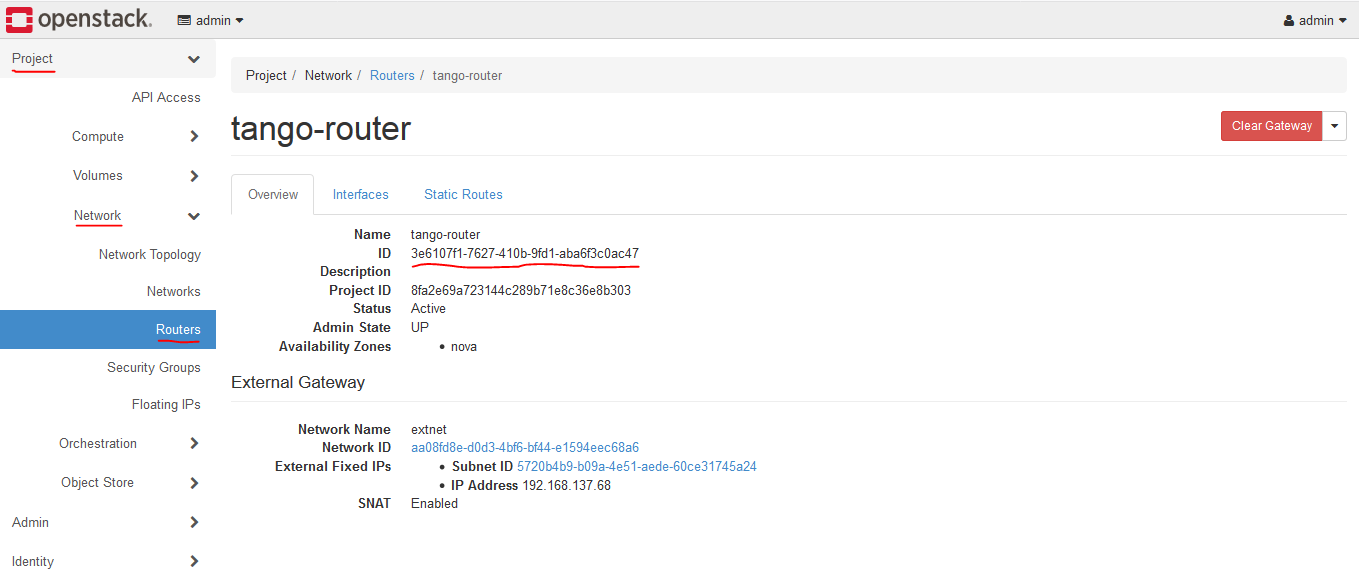
To get the external network uuid you can go to openstack horizon dashboard and open the route: project -> network -> network -> (select your external net) -> Overview -> ID
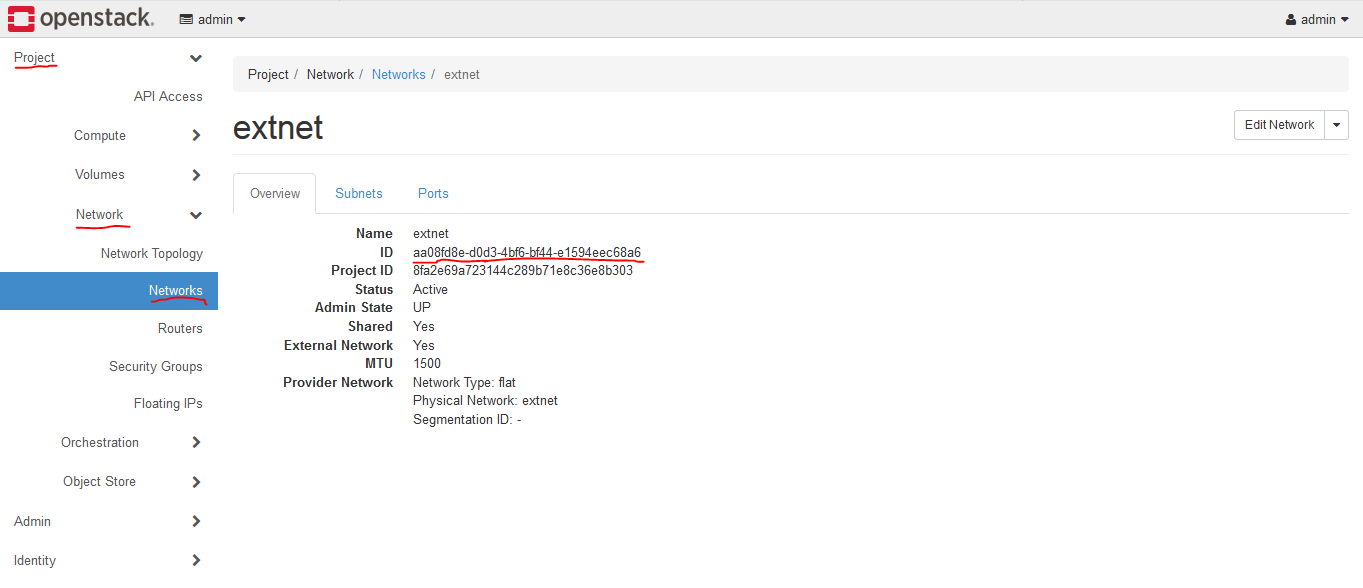
- Check if the user have primary project assigned.
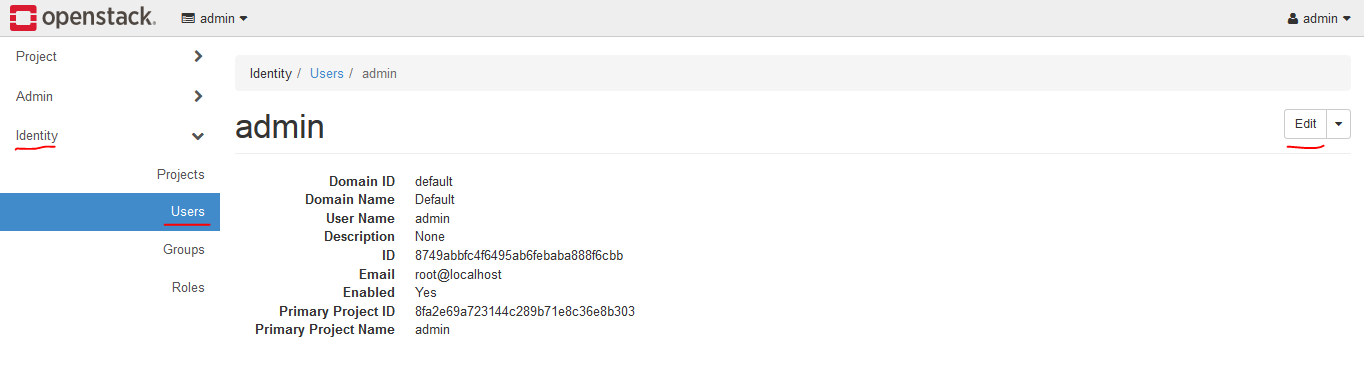
If not assign one at the end of the list in the menu.
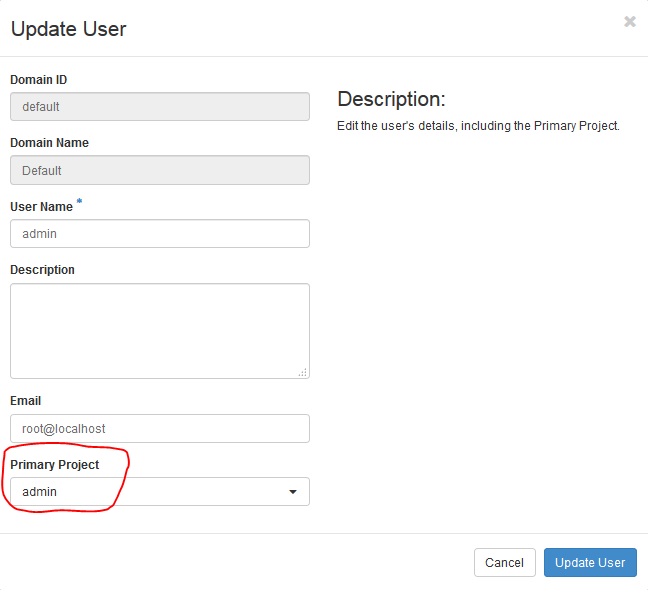
-
Network service descriptor on-boarded to the Service Platform:
The package used in this guide is availabe in here
You need to download and install tng-cli.
To install manually, with permissions:
git clone https://github.com/sonata-nfv/tng-cli.git
cd tng-cli
python3 setup.py install
Configure SP through the SP_PATH env parameter:
export SP_PATH=<URL_TO_SP>
Upload the package
tng-cli package -u eu.5gtango.test-ns-nsid1v-sonata.0.2.tgo
Instantiating and terminating a Network Service
- Step 1: Open the 5GTANGO portal in
http://<service_platform_ip>/and go toService Management -> Network Services -> Services. In this screen you can see the list of available network services and you could instantate it pushing the green play button.
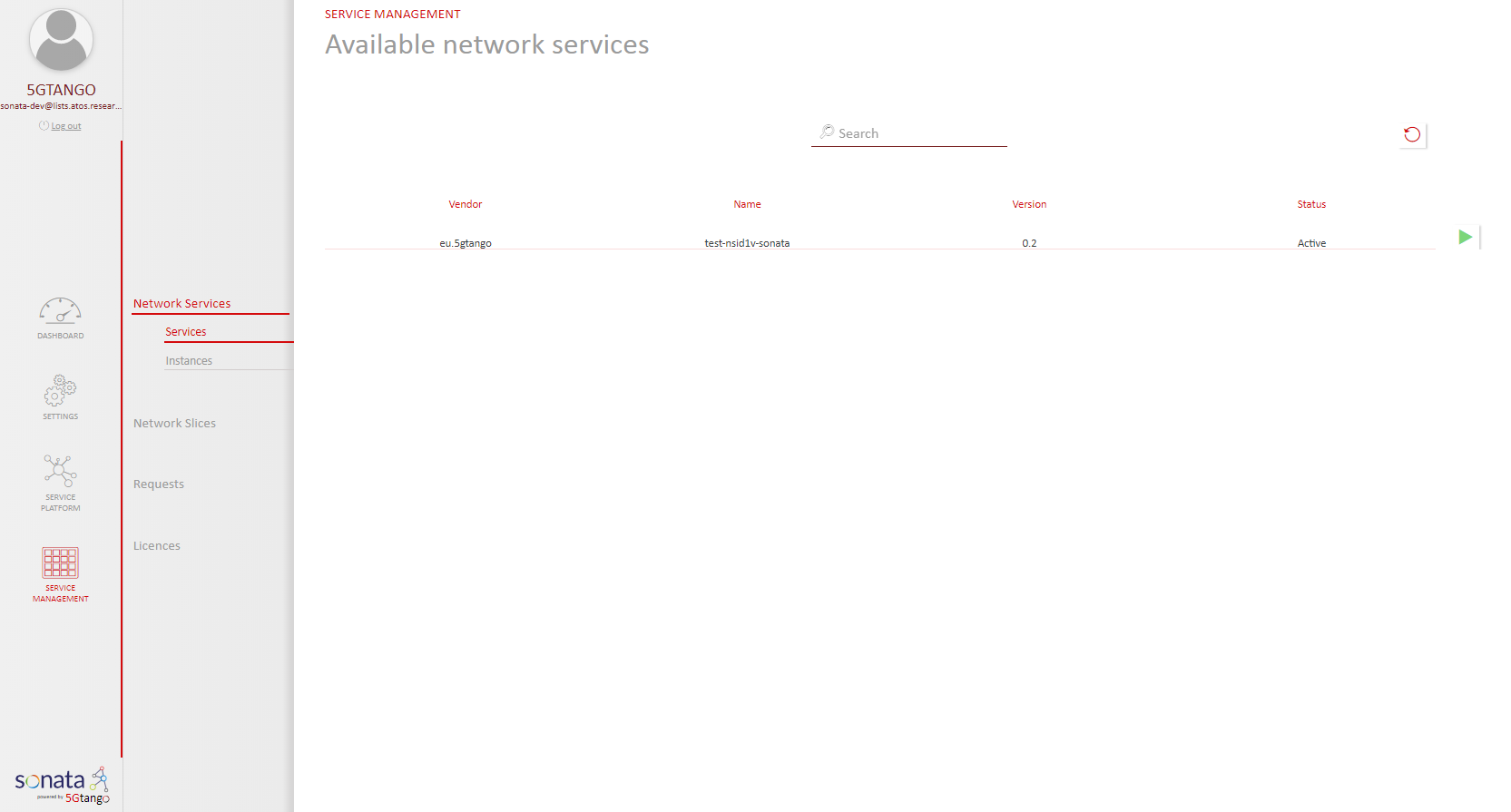
- Step 2: Select the service you desire to instantiate and press the green play button. Next, you will get a window that you can skip for now about ingress and egress networks. You can clic on Next button.
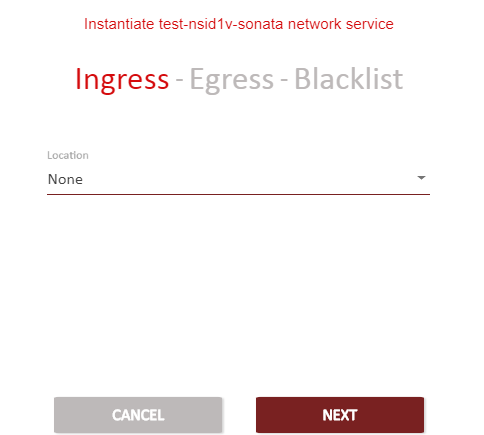
- Step 3: Write a name for your network service and don’t select any SLA for now, the SLA part will be covered in the further guides. To instantiate the NS just click on INSTANTIATE button and the service will be instantiated inmediately.
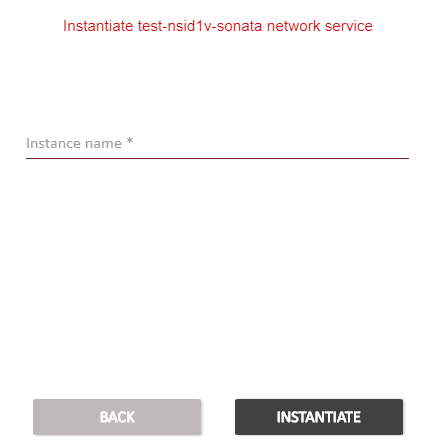
Service Check
In the Dashboard, in the Service Management tab, you can check the status of the instantiated services.
Once launched, you can see the status of the instantiation operation in the requests tab:
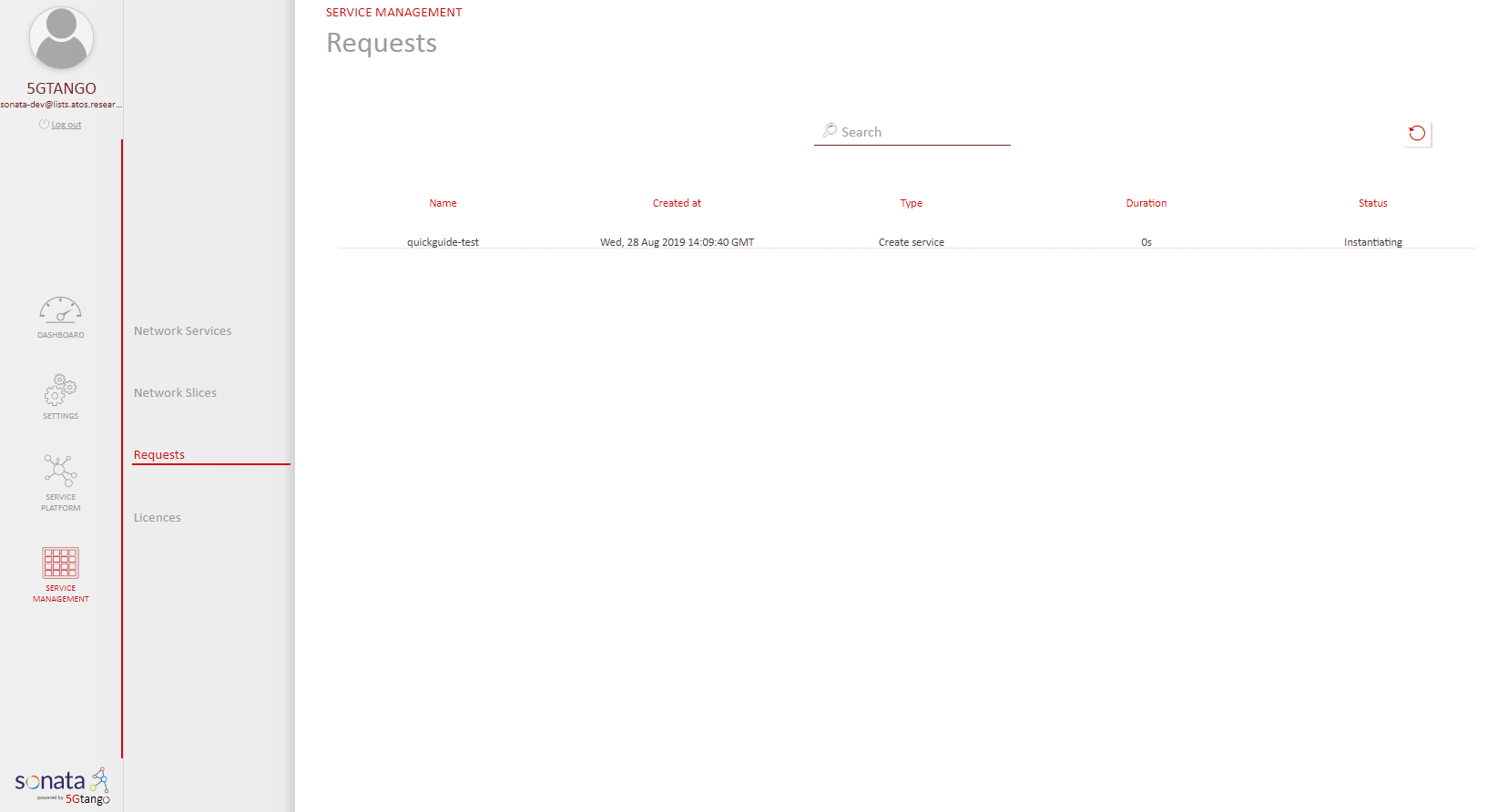
Finally, you can see you instances: