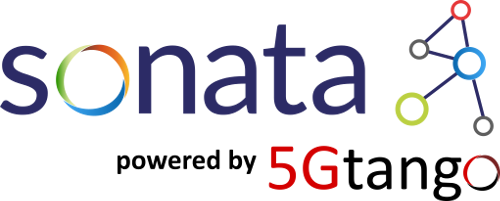
Installing the Service Platform
The Service Platform is relatively straightforward to install. After the initial preparation of the system described in the common installation section, the following steps will guide you to configure and finish the installation of the Service Platform.
Installing SP using Ansible
A set of ansible scripts were developed in order to automate the installation. The command to install the SP is the following:
sudo ansible-playbook roles/sp.yml -i environments -e target=localhost --ask-vault-pass
Password is: sonata
Note: Please ensure you are in the ‘tng-devops’ folder that you created in the in the common installation section
In order to customize the installation you need to modify the variables for the target destination. In the case described in the command below the target destination is set to ‘localhost’. The configuration file of SP for localhost installation is located in host_vars/localhost.
Verifying the installation
Check the availability of the SP portal at: http://localhost/. You will need to create an account with login/password, before continuing. You can use the default login/password: admin/tango
You can follow next guide about Service Platform usage.